Getting information about available templates¶
Although, information on all QUBE templates is provided in Available templates in our documentation, it is often times more convenient to get a quick overview from the commandline.
Hence, QUBE provides two commands
list and info, which print information on all available templates with different levels of detail.list¶
QUBE list can be invoked via:
qube list
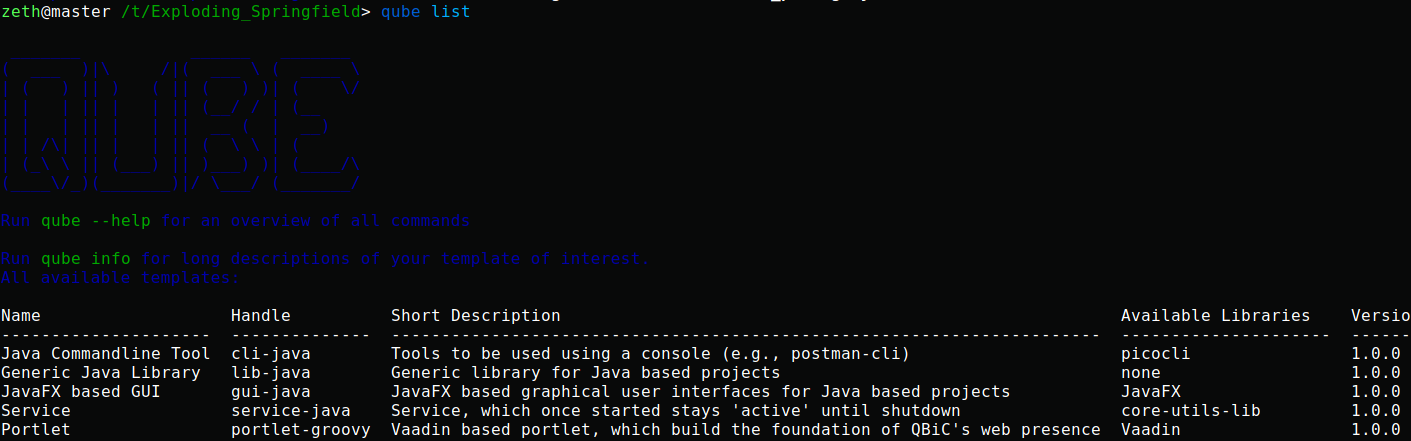
Example output of qube list. Note that the content of the output is of course subject to change.¶
qube list is restricted to the short descriptions of the templates. If you want to read more about a specific (sets of) template, please use the info command.
info¶
The
info command should be used when the short description of a template is not sufficient and a more detailed description is required.Moreover, when you are unsure which template suits you best and you would like to read more about a specific subset of templates further,
info is your friend.Invoke qube info via:
qube info <HANDLE>
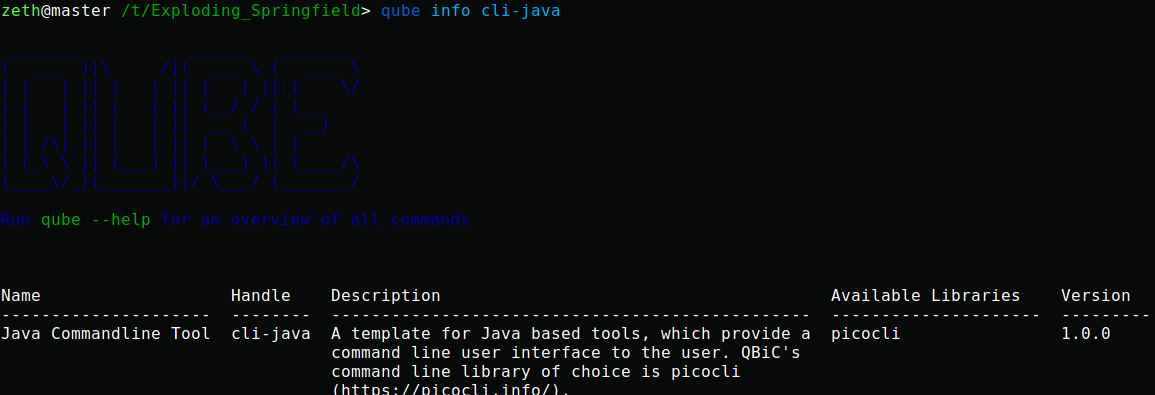
Example output of qube info. The handle can also be shortened to e.g. just cli, to output all command line templates of QUBE.¶
It is not necessary to use a full handle such as cli-java. Alternatively, a subset of the handle such as cli can be used and as a result detailed information on all templates of the requested domain will be printed.